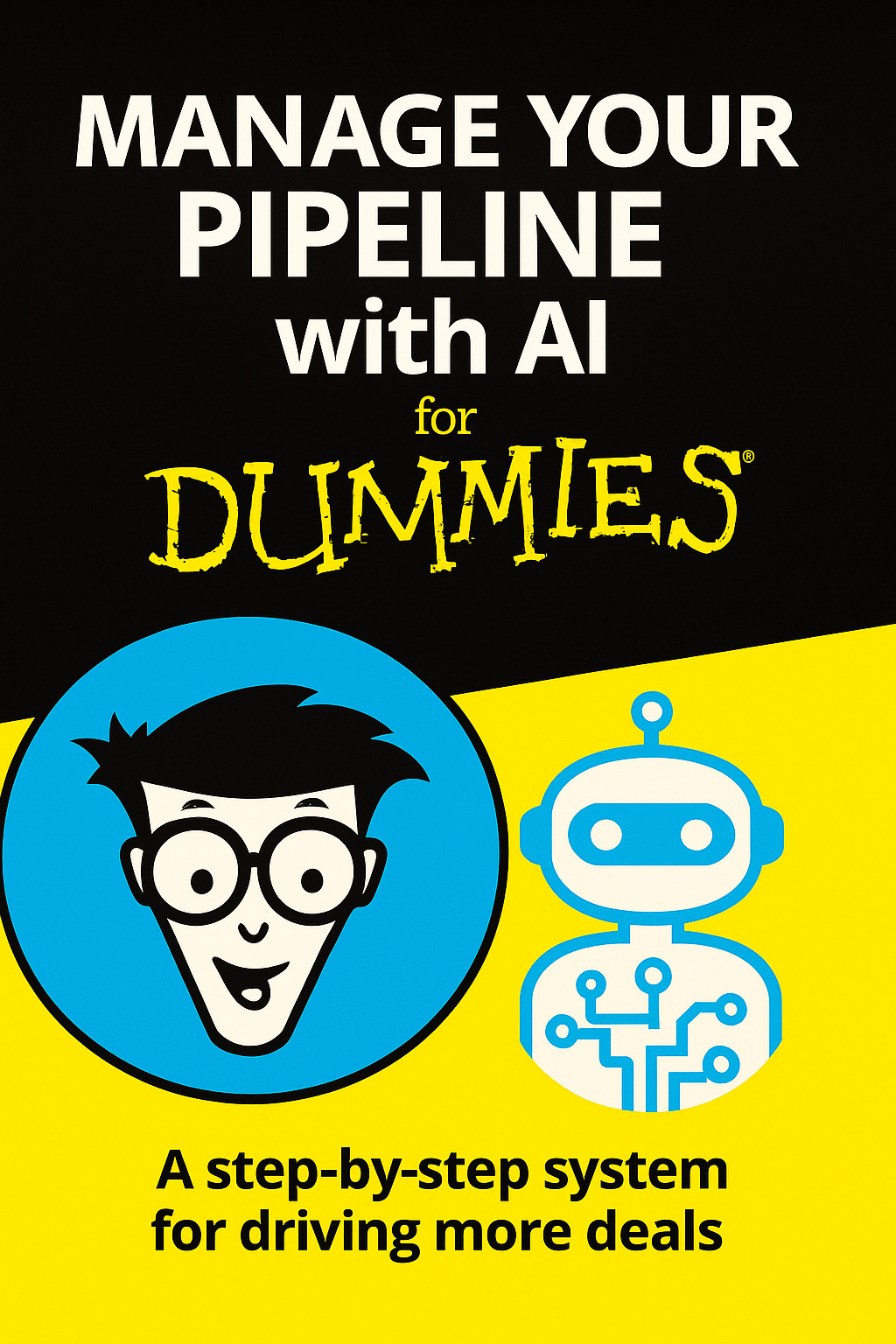Sales Pipeline - From Dread to Dominate with AI for DUMMIES - A Growth by Design Cheatsheet
A founder’s dumbed down step-by-step system for turning a scattered deal list into a disciplined, AI-powered revenue engine - this is for you if you hate reading but want to know exactly what to do.
The TLDR Plan
Firstly, you don’t have to read everything here.
It’s designed to be a just in time HOWTO that you can turn into a doc, upload it into a ChatGPT or Claude project, and be the basis of what it tells you to do first, next, and all the way to done.
Feel free to read this though. I wrote this for the enthusiast who likes to get to order, with elegance and learn in the process.
If you were in full time sales, this would elevate you to a rockstar rain maker.
If you’re the founder doing sales yourself, this will help you zero in on the deals that will close and getting them to close faster, vs the tire kickers - so you can get back to doing what you actually want to do.
Here’s what we will cover in this guide, broken into 10 easy to follow parts.
Giddy up.
Start With What You Have: Structure the Deal List
Standardize your list into a table with fields like deal name, stage, next step. Use Littlebird.ai to auto-capture meeting context, emails, Slack messages, and surface it in your CRM or tracker.Segment and Prioritize: Filter Real Deals from Noise
Use Littlebird’s contextual summaries to score each deal. Archive low-priority or stale leads. Introduce labels like “high intent” or “nurture.” Let the AI highlight candidate deals automatically.Define and Automate Next Steps
For every active deal, define who owns the next action, the date, and task. Leverage Littlebird to auto-generate tasks from meeting transcripts or message threads. Automations trigger reminders when tasks expire or deals stall.Install a Cadence Layer Using Calendar + Krisp.ai (Get 50% with this link)
Block a daily "Power Hour." Configure Krisp.ai as system mic and speaker so every sales call is recorded, noise-free, and stored as a transcript, automatically. This ensures you capture details without installing a separate meeting agent.Run Outreach with AI‑Assisted Personalization
Feed deal context into ChatGPT or Littlebird to draft email and LinkedIn templates. Personalize lightly. Schedule follow-ups via reminders. AI assists in managing volumes while keeping tone authentic.Weekly Pipeline Review with AI Summaries
Littlebird generates your weekly journal and action summary. Use this as your pipeline review input. Reflect on stalled deals, wins, next steps, and reassign where needed. Log outcomes in your tracker.Use AI to Surface Deal Blockers and Next-Step Language
Upload call transcripts into ChatGPT to detect objections or unclear commitments. Have it propose next-step language or probing questions you can deploy. AI helps diagnose stuck deals with conversational suggestions.Scale Your Lead Flow with Multi-Channel Intelligence
Inbound messages, referral emails, LinkedIn replies—Littlebird picks up relevant signals and adds them to your pipeline. AI helps you decide who to follow-up with next. Use ChatGPT to draft quick responses or call scripts.Capture Momentum: Weekly Wins, Learning, Iteration
Let Littlebird generate your daily activity log and task completions. At week's end, reflect on wins—calls booked, proposals sent, objections handled. Feed those insights into future templates and follow-ups.Train ChatGPT as Your Interactive Revenue Coach
Copy this document and your pipeline tracker into ChatGPT, and prompt:
“Here’s my deal list and this is the system I run. What should I do next?”
The model can then respond with real‑time guidance: which next steps to run, what tasks are due, what templates to send, and which deals to prioritize.
Part 1 - Start With What You Have – Structuring the Deal List
Most founders start with a list that lives in their head, Slack DMs, random Notion pages, or scattered email threads. That’s not a pipeline—it’s a memory hazard.
This section is where we establish the single source of truth. You’ll build a structured, AI-friendly table that captures what you know about each deal, and begin feeding it with enriched context from your tool-stack.
Step 1: Create a Clean Deal Tracker
Pick your base platform:
Google Sheets — for fast iteration, no learning curve
Airtable — for relational power and easy views
Notion Database — if you already live in Notion and want good visual flow
HubSpot — if it’s already your CRM, especially with Hublead feeding it
Suggested columns (headers):
| Deal Name | Company | Contact | Stage | Last Interaction | Next Step | Next Step Owner | Next Step Date | Source | Notes | Priority Score |
Start with 10–20 deals. Keep it simple and readable. Each row becomes the basis for AI to understand your pipeline context.
Step 2: Pull Your Deal Sources Together
Consolidate all the places where live or potential deals might exist:
Email → Search subject lines with “intro”, “follow-up”, “demo”, “proposal”
Calendar → Pull meetings labeled “intro call”, “pitch”, “partnership”
LinkedIn → Use Hublead.io to extract any conversation that hints at intent
Slack → Search for pinned sales convos, handoffs, deal tags
Voice Calls → Use Fathom, Krisp, or Fireflies.ai to pull transcripts
📌 Littlebird passively captures and indexes all this. Ask it:
"Show me my last 30 meetings where we talked about pricing or deal terms."
Or:
"Give me all deal names mentioned this week in Slack or Zoom."
Copy-paste the relevant records into your new deal tracker.
Step 3: Fill in the Minimum Viable Fields
Your goal isn’t perfection. It’s motion.
For each row, add:
Deal Name (usually Company Name + Contact)
Stage (Intro, Discovery, Proposal, Verbal Yes, Closed Won/Lost)
Last Interaction (auto-filled from calendar or email date)
Next Step (your task to advance the deal)
Next Step Date (put it in your calendar, not your memory)
Notes (context or flags)
Use Littlebird to summarize prior context for each deal so you don’t have to reread everything.
Example prompt:
“Summarize my last 2 meetings with Acme Corp and give me a clean paragraph I can drop into the Notes column.”
Use Snagit for visuals or Maccy for text (it’s cheaper on their site than the Mac App Store) like pricing information or slides ancreenshots of key messages and drop those into a "Deal Artifacts" folder.
Step 4: Prioritize With AI Scoring
Open ChatGPT or Claude and run this on your sheet:
“Here’s a list of deals. Score them 1 to 3 based on recency, intent, and actionability. Also suggest a triage category: Active, Nurture, Archive.”
Example result:
Deal Name Priority Score Triage Category Acme 3 Active BetaCo 2 Nurture GhostInc 1 Archive
Color-code the rows. Create filtered views for each segment.
Later on, you’ll use these categories to automate what gets followed up, what gets paused, and what feeds back into your nurture funnel.
Outcome of Part 1:
By the end of this step, you now have:
A central deal tracker with structured fields
Context-rich notes pulled from AI tools like Littlebird, Krisp, and Fathom
A real-time prioritization layer that lets you focus energy
This tracker is now the foundation for your pipeline system. Every other AI workflow we build will point back to this.
Part 2 - Segment and Qualify Your Deals – Narrow the Focus, Amplify the Firepower
You don’t need more deals. You need to know which ones are real, which ones are warming, and which ones are wasting your time.
This section installs a lightweight qualification system using AI, so you’re not reacting to noise—you’re designing for movement.
Step 1: Define Your Pipeline Segments
Split your tracker into three primary lanes. This will become your priority lens:
Active – Deals with high intent and a scheduled next step within 7 days
Nurture – Warm interest but no recent movement
Archive – Cold or dormant (no interaction in 30+ days, no response)
In your spreadsheet or Notion board, create a new Segment column. Then auto-populate it using a formula or script—or use ChatGPT to help categorize.
Prompt for ChatGPT:
“Based on the columns for Last Interaction, Next Step, and Priority Score, assign each deal one of three segments: Active, Nurture, or Archive. Use the following logic:
Active: last interaction within 14 days + clear next step
Nurture: no recent activity but historically warm
Archive: no activity in 30+ days or confirmed no-go”
Step 2: Enrich Context Using AI and System Logs
For every Active or Nurture deal, add richer context by syncing in data you already have.
Tool integrations:
Littlebird: Ask:
“For all deals marked Active or Nurture, give me the last 3 interactions and extract the core topic, decision-maker name, and sentiment.”
It will return structured summaries like:
Acme Corp:
• Last 3 convos: Pricing negotiation, contract questions, product roadmap
• DM: Sarah Lin (Head of Ops)
• Sentiment: Positive but stalled on legal
Krisp or Fathom: Review transcripts to pull out blockers or buying signals. Use keywords: “budget,” “timeline,” “internal buy-in,” “need approval”
Clipboard History (Maccy): Copy and paste snippets from prior convos (Slack, WhatsApp, Email) into the Notes column—this builds searchability and context over time
Step 3: Apply Qualifying Labels to Spot Patterns
Now that your deals are segmented and enriched, apply a second layer of tagging:
Create a new column: “Reason to Close”
Use these common deal criteria to label:
Pain – Strong need surfaced in past convos
Power – You’ve met the decision-maker
Pull – Prospect reached out or asked for next step
Path – A clear process or buying plan exists
Prompt to Claude or ChatGPT:
“For each deal in the Active or Nurture segment, label which of the 4 Ps (Pain, Power, Pull, Path) are present. If none are present, mark as ‘Missing Criteria’.”
You’ll quickly see:
Deal NameSegmentReason to CloseAcmeActivePain, Power, Pull, PathBetaCoNurturePain, Missing PowerGhostIncArchiveMissing Criteria
Step 4: Set Visibility Filters for Focused Execution
Once your deals are qualified and labeled:
Create filtered views:
“🔥 Real Deals” = Active + all 4 Ps
“🧊 Warming Needed” = Nurture + Missing Power
“🪦 Let It Go” = Archive
Use color coding and saved views so your daily Power Hour (Part 4) focuses on the hottest and most qualified rows.
Sync these views to HubSpot, Notion dashboards, or a Slack channel for visibility.
Outcome of Part 2:
You’ve transformed a flat list into a strategic sales surface. Every deal now:
Lives in a clean segment
Has a known status and set of qualifying traits
Shows you where your attention is most valuable
You’re not working the list anymore. You’re working the system.
Part 3 - Define Next Steps for Every Deal – Install Forward Pressure
A deal with no scheduled next step is an idle asset. It may look alive in your tracker, but it’s a placeholder—not a moving opportunity. This section makes “next step” the non-negotiable currency of your pipeline.
Step 1: Audit for Missing Next Steps
Pull your Active and Nurture segments from Part 2 into a filtered view. Create a Next Step column with two sub-fields:
Action – what you or the prospect will do next
Date – when it will happen
Prompt to ChatGPT or Claude:
“Review this deal list. For any deal without a defined next step and date, flag it as ‘Needs Next Step’. Suggest one based on the last recorded activity, deal stage, and notes.”
Example output:
Deal: BetaCo – Needs Next Step. Suggested: “Send updated proposal addressing security compliance questions by Thursday.”
Step 2: Set the ‘Same-Day Scheduling’ Rule
Adopt a rule: Every meeting ends with the next step locked in.
This removes ambiguity and compresses timelines.
How to implement:
In every call, when you’re 5 minutes from the end, recap key points and propose a specific follow-up.
Use Fathom or Gemini transcripts to capture this in real-time and feed it directly into your tracker via Zapier/n8n.
HubSpot can auto-generate a follow-up task when a meeting ends without a next meeting logged.
Step 3: Use AI to Pre-Write Follow-Ups
Within 30 minutes of a call:
Pull the transcript from Fathom.
Paste it into ChatGPT with this prompt:
“Write a concise follow-up email to [Contact Name], summarizing the call, confirming agreed next steps, and proposing a meeting on [Date]. Keep tone direct and professional.”
Personalize lightly, then send.
Paste the final email into the Notes section of your tracker for context continuity.
Step 4: Automate Reminders and Accountability
HubSpot: Create an automated workflow that triggers a Slack ping or email if a deal’s next step date passes without an update.
Littlebird: Ask, “Which deals have a next step date within the next 48 hours, and what’s required to prepare?” to surface prep tasks without manually combing the tracker.
Step 5: Daily 15-Minute Next Step Sprint
Reserve a recurring 15-minute block (morning or afternoon) to:
Review all next steps due today
Trigger the next action or reschedule it
Update status in tracker and CRM
Think of this as the “deal heartbeat check.” If the beat stops, the deal leaves Active status.
Example in Action
You start with 12 Active deals. After the audit:
3 are missing next steps – ChatGPT suggests actions for each.
2 have next step dates that expired – HubSpot flags them and you reschedule.
7 are on track – you prep materials for the next calls, pulling AI-summarized highlights from Fathom.
By the end, every deal has a specific, dated action. No drift, no guesswork.
Outcome of Part 3:
Your pipeline now has continuous forward pressure. Deals no longer languish; they either move or get archived. Every opportunity is tied to a concrete next action, with AI ensuring you never miss or forget it.
Part 4 - Install a Cadence Layer Using Calendar + Krisp.ai (linked to 50%)
A cadence layer is what turns sales activity from “whenever I get to it” into a consistent, repeatable rhythm. Without it, even great outreach and follow-ups start slipping.
Your goal here: build a recurring block in your calendar dedicated entirely to advancing deals — and make sure every single call in that time is captured, transcribed, and noise-free so it feeds straight back into your pipeline intelligence.
Exact Implementation Steps
Block the Time
Create a recurring calendar event titled “Pipeline Power Hour” every weekday (or at least three times per week).
Pick the time of day when you have the most energy for outbound and deal movement — often first thing in the morning before other tasks creep in.
Lock the Environment
Set your phone to Do Not Disturb.
Close Slack, email, and any unrelated tabs.
This is not “multitasking time.” It’s dedicated deal-moving time.
Install Krisp.ai at the System Level
Download Krisp.ai and set it as your default microphone, speaker, and camera driver on your computer.
This approach means every call — Zoom, Google Meet, Teams, even phone calls routed through your computer — runs through Krisp without needing a “meeting bot” people see join.
Noise cancellation ensures your transcripts are clean, removing background noise that AI tools sometimes misinterpret.
This also works on your phone, so mobile calls are equally clear.
Record Every Call
Enable your meeting AI tool (Fathom, Fireflies, Gemini — whichever you use) to record and transcribe.
Because Krisp is on the hardware driver, every recording will be high quality.
All transcripts and call notes should sync into your Littlebird workspace automatically for context linking.
Pre-Load the Agenda
Open your deal tracker before each Power Hour.
Highlight the deals where you have upcoming or overdue next steps.
Your goal is to move each of these deals forward in some way during the session.
Close Every Loop
At the end of the hour, every deal you touched should have an updated next step logged in your tracker.
If a meeting was held, the transcript should already be in Littlebird, tagged to the deal, and queued for AI analysis of objections, commitments, and follow-up language.
AI Integration
Krisp.ai: Eliminates audio distractions and captures clear sound for accurate transcripts.
Littlebird: Ingests all call transcripts, meeting notes, and messages into a unified context for that deal.
Meeting AI (Fathom, Krisp.ai, Gemini): Automatically generates summaries and highlights to feed your next-step planning.
Outcome:
You now have a predictable sales rhythm, high-fidelity call records, and all relevant context automatically flowing into your system. This eliminates “I’ll follow up when I remember” from your process and keeps deals advancing on a fixed beat.
Step 5: Run Outreach with AI-Assisted Personalization
Outreach is where pipeline momentum begins. The goal here is to combine speed with enough personalization to stand out, without falling into the trap of rewriting every email from scratch. AI tools handle the heavy lifting, while you add the final touches that make it human.
Exact Implementation Steps
Select Your Target Deals
From your active pipeline, identify the deals that require outbound touches this week — new prospects, re-engagements, or follow-ups.
Use Littlebird to surface context for each deal from past calls, emails, LinkedIn interactions, and notes.
Feed Context into AI
Export or copy the key context for each prospect:
Company description
Problem statement or pain point
Decision-maker’s role
Last interaction notes
Paste this into ChatGPT or Littlebird with a prompt like:
“Using this context, create a concise outreach email for [name] that focuses on [their problem] and offers [specific next step]. Keep it under 120 words, in a conversational but professional tone.”
Layer in Personalization
Add one detail that shows you did your homework — a recent company announcement, a shared contact, or something they mentioned on a call.
AI can help here too — ask Perplexity to pull the latest press or LinkedIn updates for that person or company.
Apply the 3x3x3 Rule
Three touches over three days across three channels:
Day 1: Email + LinkedIn connect
Day 2: Comment or react to a post they made
Day 3: Follow-up with a short voice or video note (recorded quickly with Loom or Snagit)
AI can create draft scripts for your video or voice message so you hit the right points quickly.
Log and Schedule Every Touch
In HubSpot (or your tracker), record the outreach type, date, and result.
Use automation in HubSpot or Zapier to create follow-up tasks if no reply is received within your chosen window (e.g., 3–5 business days).
Refine in Real Time
After sending a batch of outreach, feed a few examples of replies into ChatGPT to generate suggested responses or rebuttals.
If a prospect goes quiet, paste their last response and ask:
“Suggest three re-engagement messages based on this context.”
AI Integration
Littlebird: Surfaces complete context for each prospect from all your systems in one view.
ChatGPT: Generates first-draft outreach emails, follow-ups, and rebuttals.
Perplexity: Finds up-to-the-minute public info for personalization hooks.
Snagit / Loom: Records quick personalized videos.
HubSpot: Tracks outreach, automates follow-up tasks, and logs activity.
Outcome:
You achieve higher response rates without sacrificing volume. Every outreach is context-driven, every touch is logged, and no lead slips through the cracks.
Step 6: Weekly Pipeline Review with AI Summaries
Your weekly pipeline review is the operating heartbeat of your revenue motion. It ensures no deal drifts, no commitment gets forgotten, and every next step is intentional. AI makes this review faster, more accurate, and easier to run consistently.
Exact Implementation Steps
Set the Weekly Review Slot
Pick a recurring time every week — ideally Friday afternoon or Monday morning — for your pipeline review.
Keep it locked in your calendar as a standing meeting with yourself or your team.
If you run with a team, ensure the same time, same link, same agenda each week.
Generate the Weekly Summary Automatically
Have Littlebird compile your activity log for the week:
All calls, emails, and meetings related to active deals.
Task completions, deal stage changes, and missed follow-ups.
Pair this with Fathom or Gemini meeting summaries to capture key decisions and commitments from calls.
Output: A single, consolidated document you can review in 5–10 minutes.
Review Deal-by-Deal
Pull up your CRM or tracker.
For each deal, ask:
What stage is it in?
What happened this week?
What’s the next committed step and date?
If there’s no defined next step, assign one immediately.
Use AI to Identify Stalled Deals
Paste your deal list into ChatGPT with a prompt like:
“Highlight deals with no recorded next step or activity in the last 7 days. Suggest a next step for each based on their current stage and notes.”This ensures no opportunity is forgotten.
Update the Tracker in Real Time
Log changes in HubSpot, Notion, or your spreadsheet during the review.
Use Zapier or n8n to automatically:
Trigger reminders for follow-ups.
Move deals with no recent activity into a “stalled” view for separate attention.
Capture Wins and Lessons
Record every win — deal closed, meeting booked, critical objection handled.
Use Littlebird to store these in your searchable knowledge base for future training, onboarding, and AI prompt tuning.
Plan Next Week’s Focus
Based on the review, decide:
Which deals to push hard.
Which to nurture.
Which need partner or co-selling support.
Feed these priorities back into your daily “Power Hour” plan.
AI Integration
Littlebird: Aggregates all activity, creating a complete weekly deal activity log.
Fathom / Gemini: Provide meeting summaries and action items to feed into the review.
ChatGPT: Flags stalled deals, proposes next steps, and suggests outreach angles.
HubSpot + Zapier/n8n: Automate reminders and movement of deals between pipeline stages.
Outcome:
You leave the review knowing exactly which deals to advance, which ones to let go, and what actions to take next week. AI ensures every decision is backed by data and nothing slips into the memory hole.
Step 7: Use AI to Surface Deal Blockers and Next-Step Language
Even strong pipelines slow down when a deal hits friction. The challenge is spotting the real blocker quickly and knowing exactly what to say to move it forward. AI tools give you a shortcut to both — they surface where momentum is stalling and help you script language that prompts action.
Exact Implementation Steps
Collect the Raw Material
Gather transcripts from Fathom or Gemini for every call that happened during the week.
Include relevant email threads, Slack exchanges, or LinkedIn messages captured by Littlebird.
Make sure the dataset includes:
Questions the prospect asked.
Objections or hesitations voiced.
Points of confusion or delay.
Feed Context into AI
Paste these transcripts or key excerpts into ChatGPT with a structured prompt:
“Analyze this conversation for objections, hesitations, and unanswered questions. Identify the most likely blockers and suggest three next-step actions I can take to progress the deal.”If you have multiple deals, run this prompt per deal to get deal-specific advice.
Spot Patterns Across Deals
After analyzing several deals, ask ChatGPT:
“Summarize the recurring objections or blockers across these conversations. Suggest improvements to my pitch, offer, or follow-up process to pre-empt them.”This creates a feedback loop for improving your overall sales motion.
Script Next-Step Language
Use ChatGPT to draft tailored follow-up lines or call openers that address the specific blocker.
Examples:
If the blocker is budget: “Given budget cycles, what would it take for us to be approved this quarter?”
If the blocker is internal buy-in: “Who else would benefit from seeing this demo so they can weigh in?”
Store in a Reusable Playbook
Add these AI-generated scripts into a Notion or HubSpot snippet library.
Tag each script by blocker type (pricing, timing, decision-maker access, technical fit) for quick retrieval.
Deploy Immediately
Send the suggested follow-up within 24 hours of spotting the blocker.
Use HubSpot sequences or a simple task reminder from Zapier/n8n to make sure these actions get executed on schedule.
Measure the Impact
Track whether the AI-suggested language leads to:
A faster response.
A defined next meeting.
A clearer buying timeline.
Feed successful scripts back into your AI prompts so future suggestions improve.
AI Integration
Fathom / Gemini: Supply high-quality transcripts for analysis.
Littlebird: Captures multi-channel context to ensure nothing is missed in blocker detection.
ChatGPT: Diagnoses blockers and drafts language to move deals forward.
Notion / HubSpot: Store and categorize scripts for future reuse.
Zapier / n8n: Automate task creation for immediate follow-up.
Outcome:
Every stalled deal now has a clear diagnosis and a tested play for moving forward. AI doesn’t just flag the problem — it hands you the exact words to use, accelerating your path to a decision.
Step 8: Scale Your Lead Flow with Multi-Channel Intelligence
Once you have your pipeline discipline in place, the next bottleneck is lead flow. Relying on one channel makes your growth brittle. AI allows you to run multiple channels in parallel, while keeping them coordinated and manageable.
Exact Implementation Steps
Map Your Core Channels
Start with three channels that align with your current resources:
Outbound Prospecting – cold email, LinkedIn outreach.
Inbound Content & Referrals – posts, newsletters, customer intros.
Network Activations – Slack groups, founder circles, LinkedIn comments.
Use Littlebird to automatically detect relevant mentions, replies, and inbound leads across these channels.
Centralize Lead Capture
Every lead, regardless of source, goes into one central tracker (HubSpot, Notion, or spreadsheet).
Use:
Hublead to push LinkedIn contacts straight into HubSpot.
Zapier/n8n to route inbound email leads or form fills into your CRM with full context.
Enrich Leads Automatically
Run each new contact through:
Anymail Finder for verified email addresses.
Perplexity (via your custom workflows) to pull quick research: funding status, partnerships, or news you can use in your outreach.
Personalize at Scale
Use Littlebird to surface recent activity for each lead: LinkedIn posts, replies, articles.
Feed that context into ChatGPT with a prompt:
“Draft a 100-word outreach email that references this activity and aligns with our offer.”Keep it light and authentic; edit quickly before sending.
Automate Multi-Touch Sequences
For outbound, set up AI-assisted sequences in HubSpot:
Email → LinkedIn DM → follow-up call.
Let AI generate message variants so you avoid repeating yourself.
Leverage Meeting AI for All New Conversations
Every booked call runs through Krisp + Fathom:
Krisp ensures clear audio and no meeting-bot awkwardness.
Fathom produces an instant transcript and summary for your CRM.
Tag and Track Lead Sources
In your CRM, tag every deal with the originating channel.
Use weekly reports to see which channels are delivering both volume and close rate.
Ask ChatGPT to analyze these reports and recommend where to double down.
Create Feedback Loops
At the end of each week, feed all newly captured leads, booked meetings, and closed deals into ChatGPT:
“Summarize where our best leads came from this week and recommend next week’s top three focus areas for lead generation.”Adjust your channel mix accordingly.
AI Integration
Littlebird: Detects inbound signals and enriches contact context.
Hublead: Moves LinkedIn contacts directly into your CRM.
Anymail Finder: Validates emails before outreach.
Perplexity: Pulls lead-specific company insights for personalization.
ChatGPT: Drafts personalized outreach and channel optimization strategies.
HubSpot: Runs your sequences and tracks performance.
Krisp / Fathom: Captures and cleans all meeting content for follow-up.
Outcome:
You now have a repeatable, AI-augmented system to keep the top of your funnel full from multiple high-quality sources, while knowing exactly which channels are worth your time.
Step 9: Capture Momentum — Weekly Wins, Learning, Iteration
Momentum compounds when it’s tracked, celebrated, and fed back into the system. Without a deliberate end-of-week process, you risk losing the small gains that make the big wins possible. AI can capture these signals for you, surface what worked, and make sure your next week starts sharper.
Exact Implementation Steps
Collect the Week’s Activity
Use Littlebird to automatically pull:
All meetings from your calendar.
Transcripts from Fathom and summaries from Gemini.
Outbound sends and replies from HubSpot.
Task completions from your project management tools.
Export this into a single “Weekly Activity Digest.”
Log Wins — Big and Small
In your digest, create three sections:
Revenue Wins – deals closed, upgrades, renewals.
Pipeline Wins – meetings booked, proposals sent.
Process Wins – faster response times, a new template that worked, an objection handled smoothly.
Use ChatGPT to generate a short, celebratory summary you can share with your team or advisors.
Document Learnings
For every deal movement, ask:
What caused this deal to advance?
What slowed this deal down?
Paste call transcripts into ChatGPT with:
“Extract the specific objections raised in this call and how they were resolved. Summarize in bullet points.”Tag these learnings in your CRM for future training.
Identify Patterns with AI
Feed your “Weekly Activity Digest” into ChatGPT or Claude:
“Analyze this week’s activity. Identify the most effective outreach tactics, the most common deal blockers, and recommended actions for next week.”Use Perplexity to cross-check market or competitor activity if patterns point to external factors.
Update Templates and Playbooks
Take what worked — an email subject line, a call-to-action, an objection-handling phrase — and save it to your outreach library in HubSpot or Notion.
Use Littlebird to flag moments in calls where these tactics were used, so you can clip and share with your team.
Feed Insights into Next Week’s Plan
Adjust your calendar blocks, outreach sequences, or ICP focus based on the week’s data.
Use Zapier or n8n to auto-create next week’s tasks from the AI recommendations.
Celebrate and Share
Send a weekly Slack update or email:
“This week we booked X calls, closed Y deals, and reduced proposal turnaround time by Z%.”Public wins energize the team and keep everyone aligned on what’s working.
AI Integration
Littlebird: Centralizes all activity and tags wins/learns.
Fathom / Gemini: Provide meeting transcripts and summaries.
HubSpot: Tracks pipeline movements and outreach data.
ChatGPT / Claude: Analyze activity, surface patterns, and recommend actions.
Perplexity: Adds market context to trends.
Zapier / n8n: Automates task creation from AI output.
Outcome:
You end every week with a clear record of accomplishments, actionable learnings, and an updated playbook — all captured and amplified by AI. This rhythm builds confidence and compounds results over time.
Step 10: Train ChatGPT as Your Interactive Revenue Coach
Your deal list and operating system are the raw materials. ChatGPT can become the always-on sales coach that tells you exactly what to do next — but only if you give it the full context to work with. When set up correctly, it can guide your daily pipeline work, surface the highest-impact actions, and even draft the outreach you need in seconds.
Exact Implementation Steps
Prepare Your Deal List for AI
Export your active pipeline from HubSpot (or your tracker) with:
Deal name
Stage
Last action date
Next step (if any)
Key context or notes from calls
Clean it using Manus so fields are consistent and every deal has complete data.
Add Rich Context From Your Tools
From Littlebird, pull the most recent meeting transcripts, email threads, and Slack notes linked to each deal.
From Fathom and Gemini, attach summaries or highlights (especially objections and commitments).
Ensure Krisp has been running on all recorded calls for clean transcripts without noise artifacts.
Create Your Training Prompt
Combine your deal list and your operating system steps (Steps 1–9 of this playbook) into a single document.
Add an instruction block, for example:
“You are my revenue operating system. Here is my deal list and here is the exact process I follow to manage it. Your job is to tell me, step-by-step, what to do next each day, which deals to prioritize, and what specific outreach or follow-up actions to take.”
Feed It Into ChatGPT
Use GPT-4 or GPT-4o with a large context window.
Paste in:
Your deal list (latest version).
Your operating system steps.
Any relevant playbook snippets or templates.
You can also upload this as a file if using ChatGPT Pro, to keep formatting clean.
Run Daily Guidance Sessions
Every morning, paste:
“Given the deal list and my system, tell me what I should do today in order of priority. Include draft email/LinkedIn scripts for each recommended outreach.”Have ChatGPT:
Flag stalled deals with no next step.
Suggest new questions for deals with unclear commitments.
Draft follow-up language based on last conversation notes.
Automate Updates
Connect Littlebird to export an updated deal list daily.
Push that into ChatGPT automatically using Zapier or n8n (requires API access).
This ensures your AI coach always works off the latest data.
Capture and Store AI Output
Save ChatGPT’s daily action plan into your CRM as a “Next Action” note for each deal.
Use HubSpot Tasks to assign those actions to yourself or your team.
Archive weekly AI recommendations into Notion or Google Drive to track strategy evolution.
Iterate the Training
Each week, review AI suggestions. If certain advice is consistently off-target, adjust your instructions.
Add successful AI-generated templates and phrasing back into your official playbook.
Over time, ChatGPT becomes fine-tuned to your style, deal flow, and buyer segments.
AI Integration
Manus: Cleans and standardizes deal data before feeding it to AI.
Littlebird: Supplies rich, contextual deal history from across platforms.
Fathom / Gemini: Provide accurate transcripts and summaries for deeper AI analysis.
Krisp: Ensures clean audio capture for high-quality transcripts.
HubSpot: Houses and tracks AI-generated next steps as tasks.
Zapier / n8n: Automates deal list updates into ChatGPT.
ChatGPT: Acts as the interactive revenue coach, giving daily, prioritized guidance.
Outcome:
You create a living, AI-powered sales coach that works from your actual deal data, applies your operating system rigorously, and gives you step-by-step instructions every day. It’s like having a VP of Sales in your pocket, available on demand, and tuned entirely to your business.